How To Create Privacy Policy Page For Blogger
Whether you run a blog, website, or business on Blogger, you need to protect your users and your websites by implementing a privacy policy that adheres to privacy laws and third-party requirements.
This guide will go over why you need a privacy policy for Blogger and how to create a privacy policy that meets legal requirements.
- What Is a Privacy Policy for Blogger?
- Do I Need a Privacy Policy for Blogger?
- Blogger Privacy Policy Examples
- How to Create a Privacy Policy Page for Blogger
- Summary
1. What Is a Privacy Policy for Blogger?
Like privacy policies for any website, a privacy policy for Blogger (or Blogspot) is a statement that outlines how your blog collects and uses personal information.
Your privacy policy must meet the requirements of applicable privacy laws, which will depend on your site's location, activities, and user demographics.
Privacy policies for Blogger need to address the possible ways that the site collects data, whether it's through direct methods such as sign-up pages, or indirect methods such as analytics tools.
If your Blogger site is monetized through ads or affiliate links, your privacy policy should outline your site's relationship with third-party services and their data-handling practices. You also need to include an affiliate disclosure to notify users that you get compensated by companies for mentioning or linking to their products on your Blogger site.
2. Do I Need a Privacy Policy for Blogger?
Blogger doesn't require a privacy policy, as the platform is considered a social media tool. However, you need a privacy policy for Blogger if your site collects personal information.
Some examples of personal information include:
- Names
- Addresses
- IP addresses
- Emails
- Phone numbers
If you collect any of the above information, you may be subject to comply with privacy laws such as the California Online Privacy Protection Act (CalOPPA), the California Consumer Privacy Act (CCPA), or the General Data Protection Regulation (GDPR), both of which require a privacy policy.
Why You Need a Privacy Policy for Blogger
Here's why you need a privacy policy for your Blogger blog:
A Privacy Policy Is Legally Required
Many countries and states have privacy legislation that require privacy policies — CalOPPA and the GDPR being two notable examples.
The privacy policy requirements for CalOPPA and the GDPR vary slightly, but according to both these laws, a privacy policy for blogs should address the following:
- What personal information is collected
- The purpose of data collection
- Which parties you share the information with
- Users' rights over their data
- When the privacy policy comes into effect
A CalOPPA-compliant privacy policy must also address how you handle do not track (DNT) requests from users, and how changes to the privacy policy will be communicated.
A GDPR-compliant privacy policy needs to include the contact information of data controllers and processors, and address:
- Your site's use of cookies
- Whether there's any cross-border data transfers
- How long data is stored
The GDPR also emphasizes that your privacy policy must be transparent and user-centric, which means it should be free of legalese.
Third-Party Services Require a Privacy Policy
Third-party services commonly require a privacy policy.
For example, if you use Google AdSense to show ads on your blog, you must agree with AdSense's Terms of Service, which require your website to have a "clearly labeled and easily accessible" privacy policy.
If you use Google Analytics to track traffic, you need to abide by Google Analytics' Terms of Service by posting a privacy policy that discloses your use of cookies and how you use Google Analytics for data processing.
Whenever you add third-party services to your Blogger site, always check their terms of service to ensure that you're complying with their guidelines.
Users Expect a Privacy Policy
As data privacy becomes a more prominent global issue, users expect your blog to have a privacy policy. Even if a privacy policy is not legally required, adding one will reassure readers that you take their privacy seriously.
3. Blogger Privacy Policy Examples
Privacy policies for Blogger will vary in content, layout, and length depending on the purpose of the site. Take a look at these examples of Blogger privacy policies to get ideas for how to write and format your privacy policy.
Kitchen Simmer
Kitchen Simmer's privacy policy specifies that they use personal information for emailing and promotional purposes. They also state that they don't sell, trade, or rent personal information to others, and only share generic aggregated demographic information with advertisers such as Google Adsense.
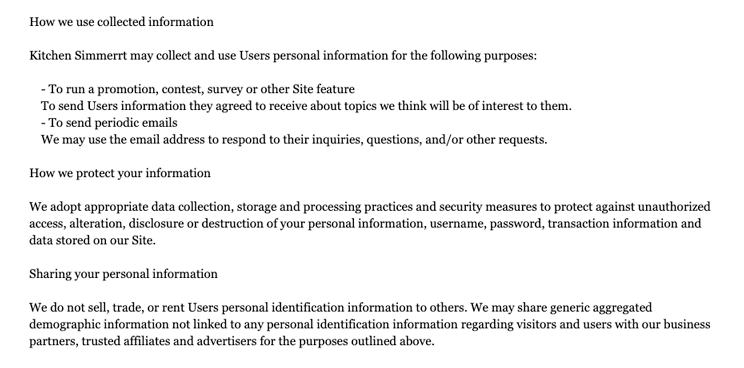
Learn from this sample Blogger privacy policy by using simple language to explain what information is collected, how it's used, and how it's shared.
Digihints
Tech blog Dighints's privacy policy goes over the type of personal information collected through log files, and their blog's relationship with third-party links and vendors.
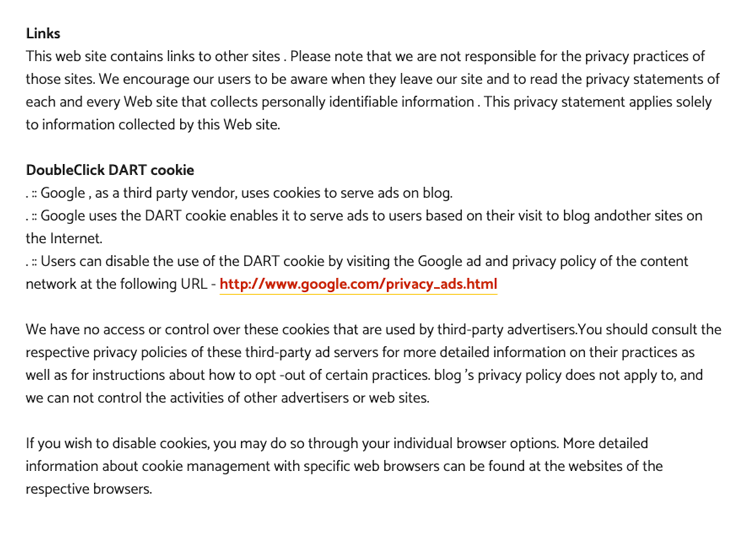
If you or third-party services use cookies on your Blogger site, let users know how they can opt out or set cookie preferences, as shown in the example.
Calculated Risk
Finance blog Calculated Risk's privacy policy includes sections that detail collection practices, confidentiality and security practices, and third-party sites.
They also address user rights for different privacy laws that might apply, including the GDPR, the California Consumer Privacy Act (CCPA), and the Children's Online Privacy Protection Act (COPPA).
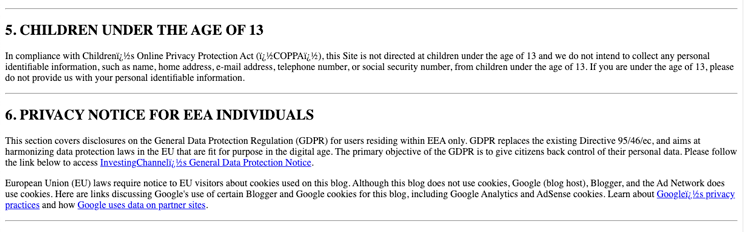
If you have visitors, or could have potential visitors, from California or the EEA or Switzerland, your Blogger site should include a privacy policy that outlines those users' unique rights.
Like in the example, addressing the privacy laws that could apply will help shield your blog from potential legal penalties.
4. How to Create a Privacy Policy Page for Blogger
By now you should be familiar with what to include in a privacy policy for Blogger. To add one to your own Blogger blog, start by creating a free privacy policy with our privacy policy generator.
Answer a few questions about your business, and the generator will create a custom privacy policy that you can add to Blogger.
How to Add a Privacy Policy to Blogger
Follow these steps to add a privacy policy to Blogger:
- Log in to your Blogger account and go to your dashboard.
- Click Pages in the left-side menu.
- Click New Page.
- Add a title to your page and copy and paste your privacy policy into the text box.
- Click Publish to make the page live.
- Click Layout in the left-side menu.
- Choose where you want to add your privacy policy on your blog (e.g., sidebar, header, footer) and click Add a Gadget for that section.
- Scroll down the pop-up gadgets window and click the blue add icon next to the Pages gadget.
- Once the Configure Page List window opens, check the box next to your privacy policy and click Save.
Make sure you display or link to your privacy policy in visible places, such as in your website footer, terms and conditions, sidebar, and sign-up pages.
5. Summary
In this guide, we covered when you need a privacy policy for Blogger, why you need one, and how to create one. Let's recap the main points:
- A privacy policy outlines how you collect and use personal information.
- Although Blogger doesn't require a privacy policy, it's legally required by CalOPPA and the GDPR if you collect personal information from EEA (or Switzerland) or California residents.
- Even if a privacy policy isn't legally required, third-party services often require one, and users expect one.
- Adding a privacy policy to your Blogger blog is easy and free.
Adding a privacy policy to your blog will not only help you comply with global privacy laws, but will also show users that you care about protecting their information.
How To Create Privacy Policy Page For Blogger
Source: https://termly.io/resources/articles/privacy-policy-for-blogger/
Posted by: clemensupout1943.blogspot.com

0 Response to "How To Create Privacy Policy Page For Blogger"
Post a Comment